Overview
You can manage the clients information of HMSA here, to Create, Edit, and View the client information in it.
Create a new Client
- Click
Client MGT-Client List:
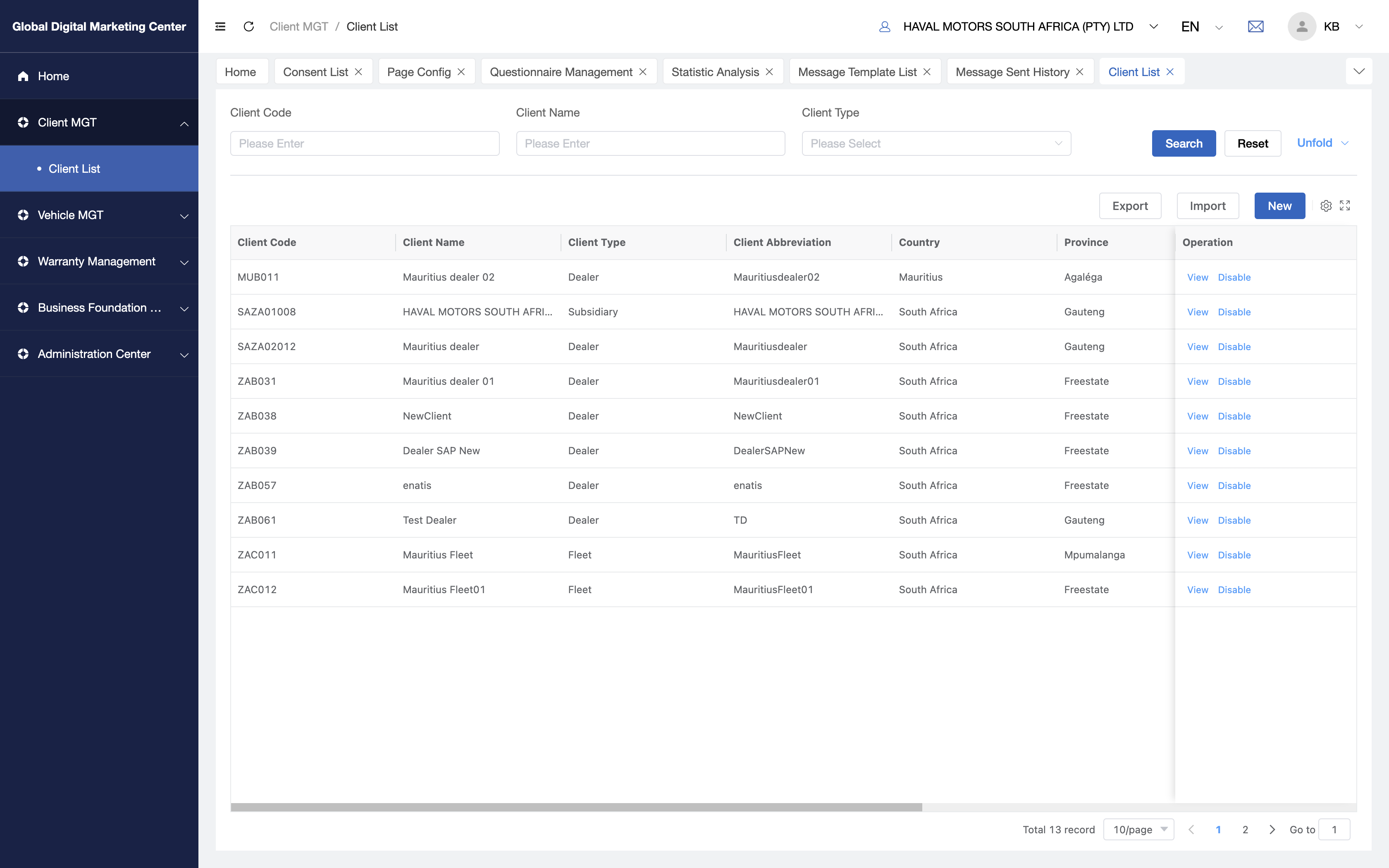
- Click
Newto the new page:
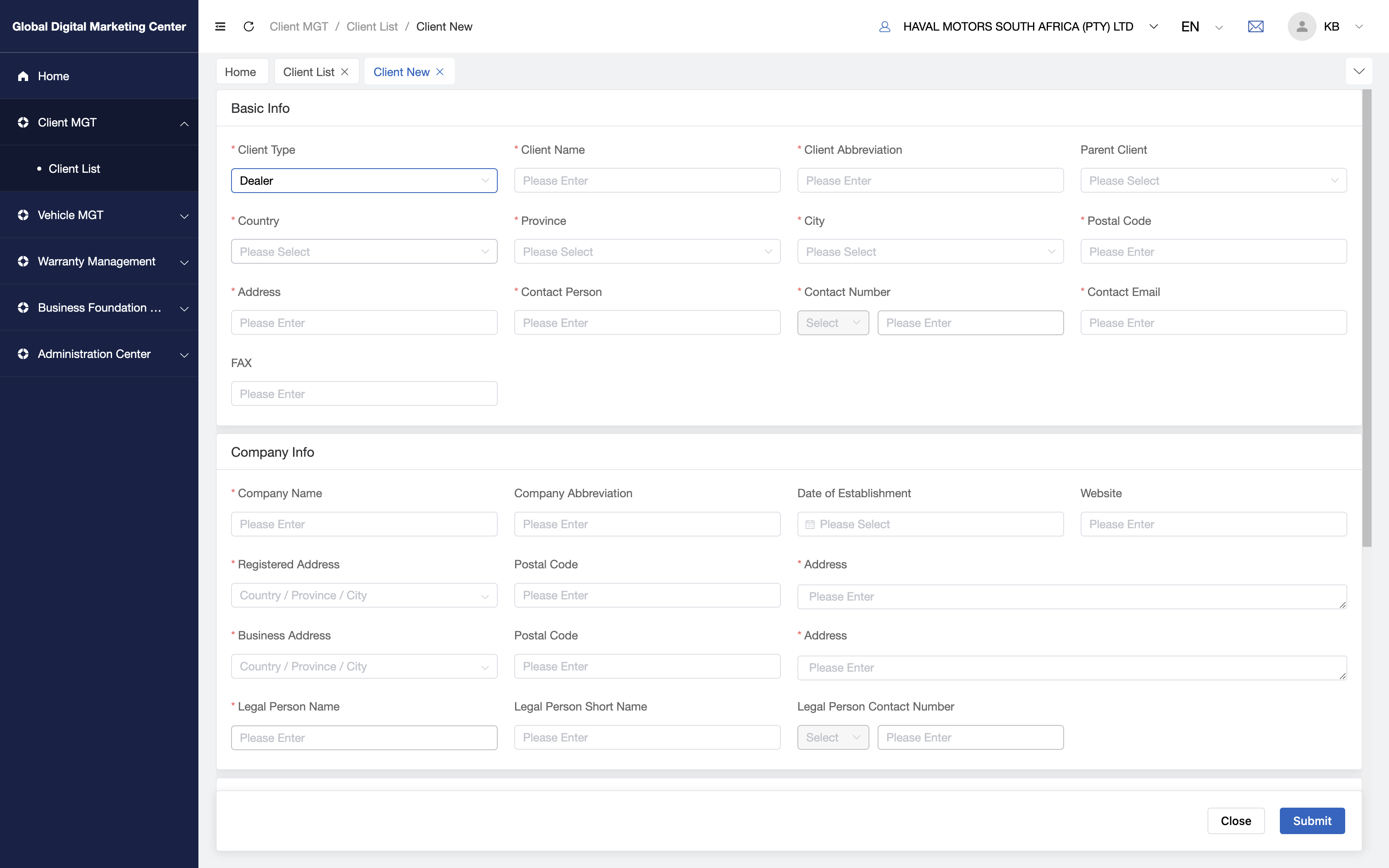
- Fill in the forms with client information and click
Submit; - Congratulation! You have created a new client by yourself.
View Client Info
If you want to view the client information, click "View" on your client row (See it on "Client List" page). Then you will enter the profile page:
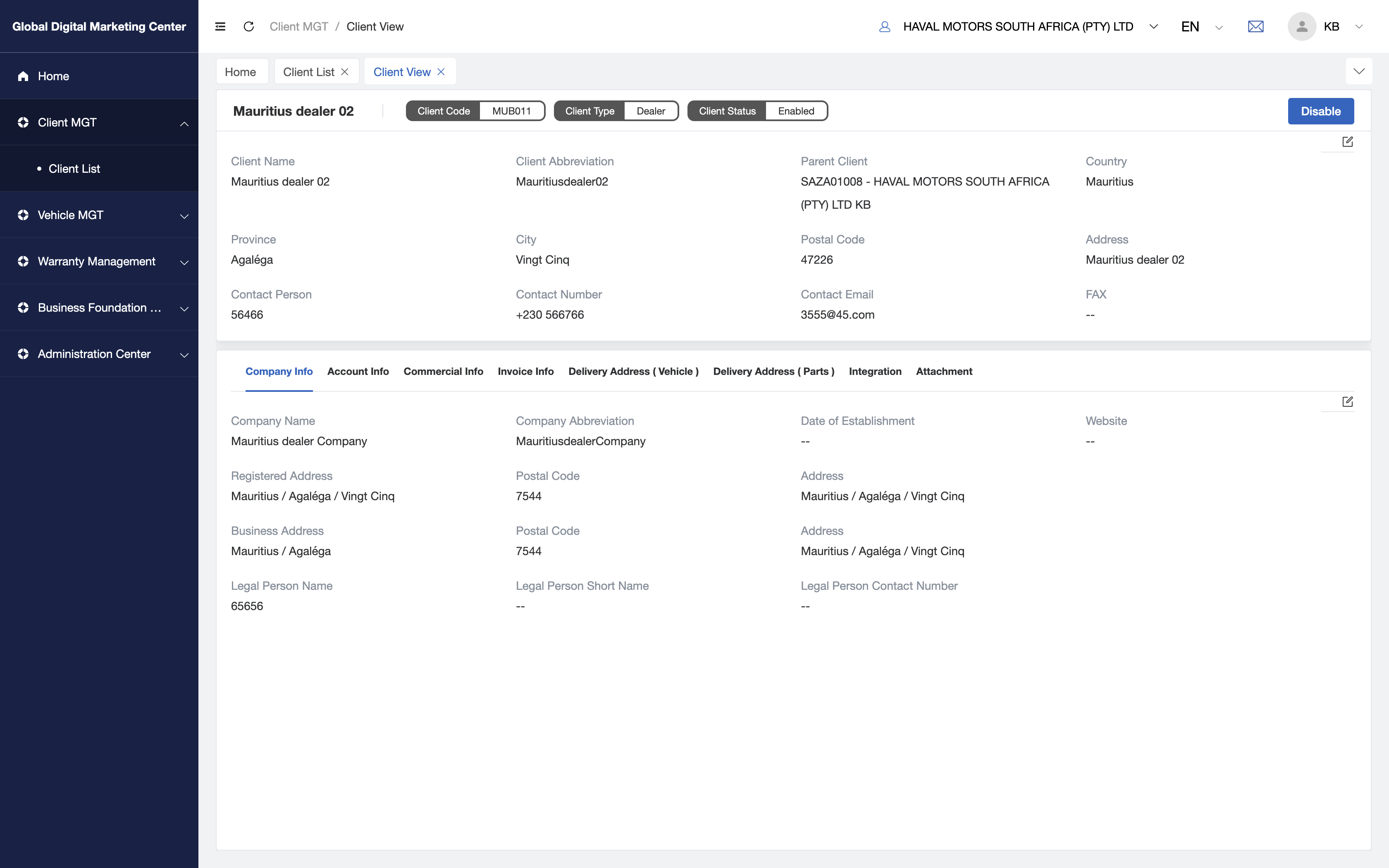
Update Your Client Info
If you want to edit the client Information, you can click the edit icon (red box mark)
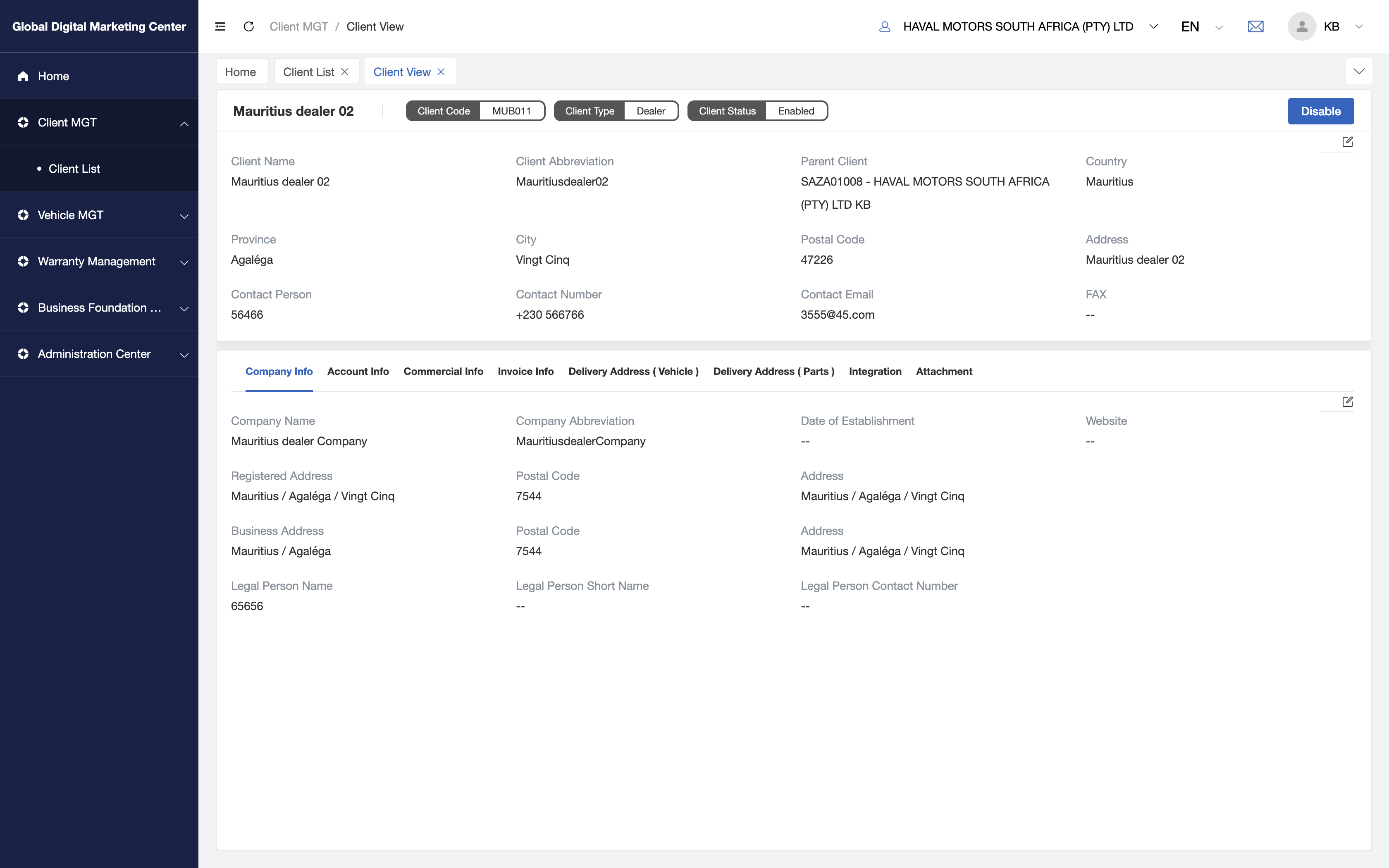
Then you can modify the details and click "✔️" to submit it.
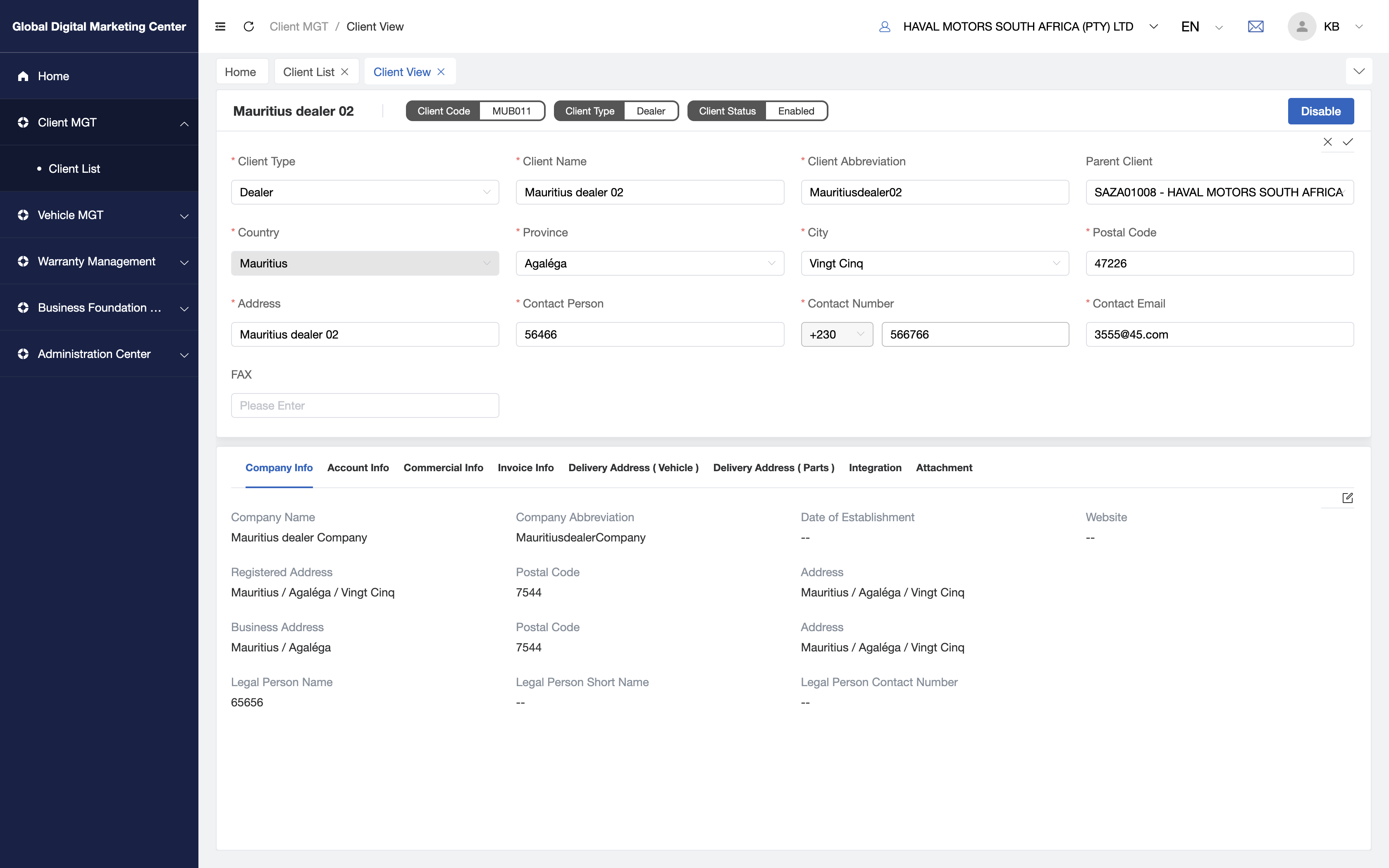
Manage your client list
You can manage your client ( dealer, store ) through this function, see the list, you can create a new client, edit or view it. If this can help you to manage your own clients, just use it.
When a new client join GDMC
We need to do some works for the new client, just let you know what needs to do in the process:
1. Create a new Client Profile
Menu: Client MGT - Client List - Click "New", then you need to fill in the forms of this new client information.
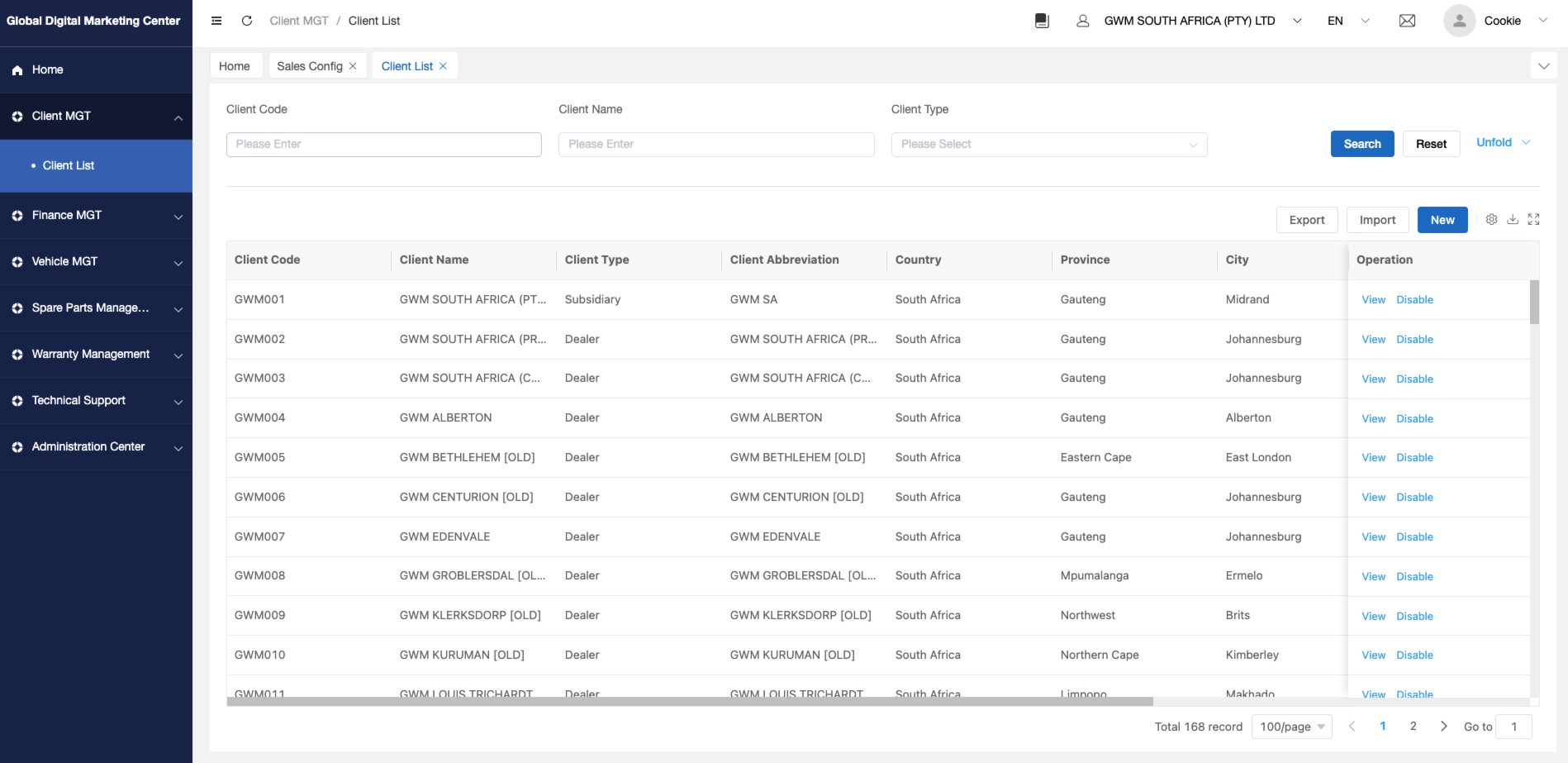
The labels have * is required, you must input the information. When you finished it, click "Submit" to create the client profile.
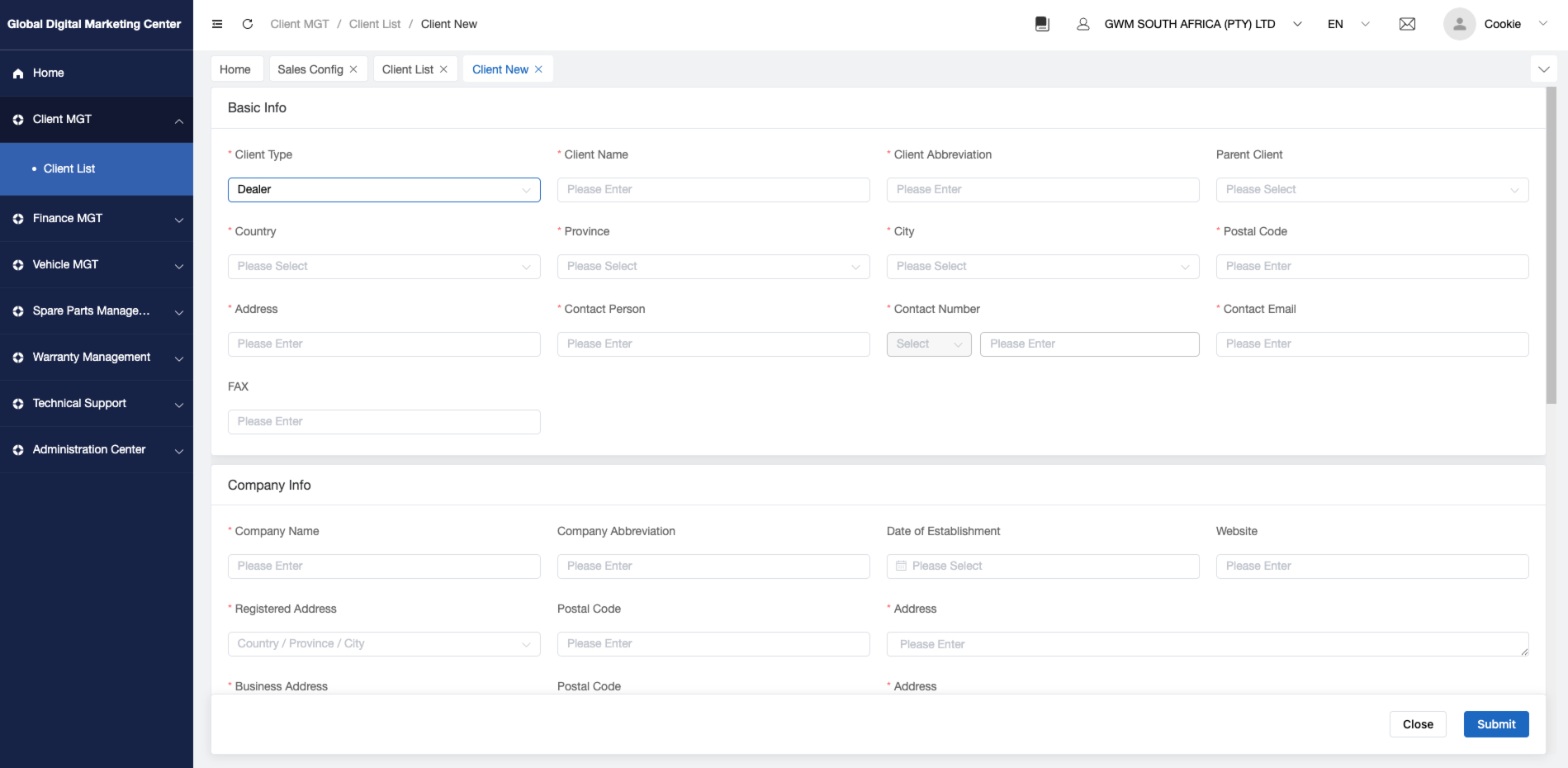
After it, you needs to go to this client profile details page and click Commercial information, you need to input this tab information, cause it will connect to SAP to create his SAP account, so this tab is also important.
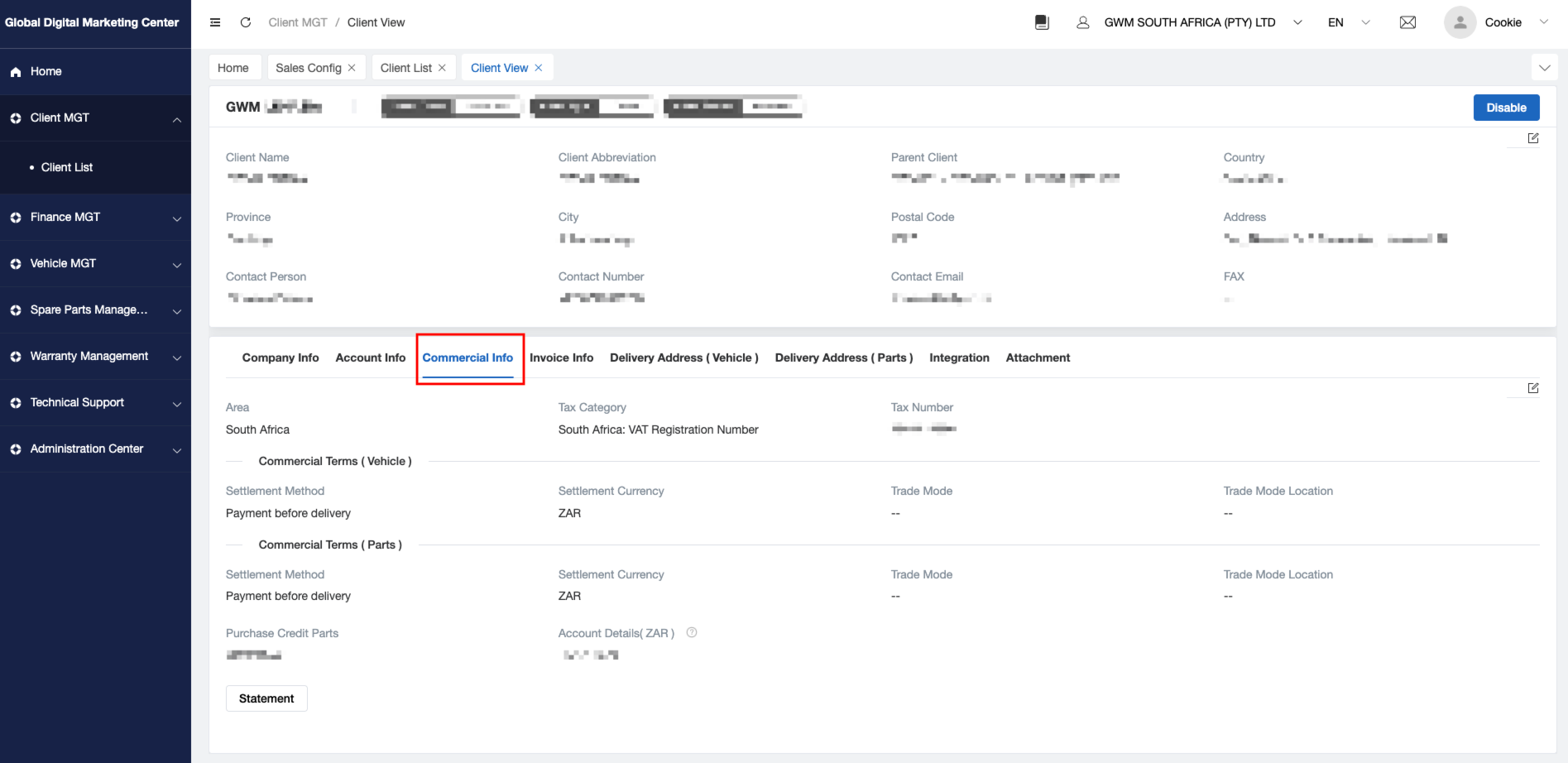
2. Create his finance client account
Up to here, you have created his client profile, so he will have the client ID, you can check his client ID in his client profile.
Now we need to create his finance client account.
Menu: Finance MGT - Client Account - Click "New", then you need to input the information according to his real finance information.
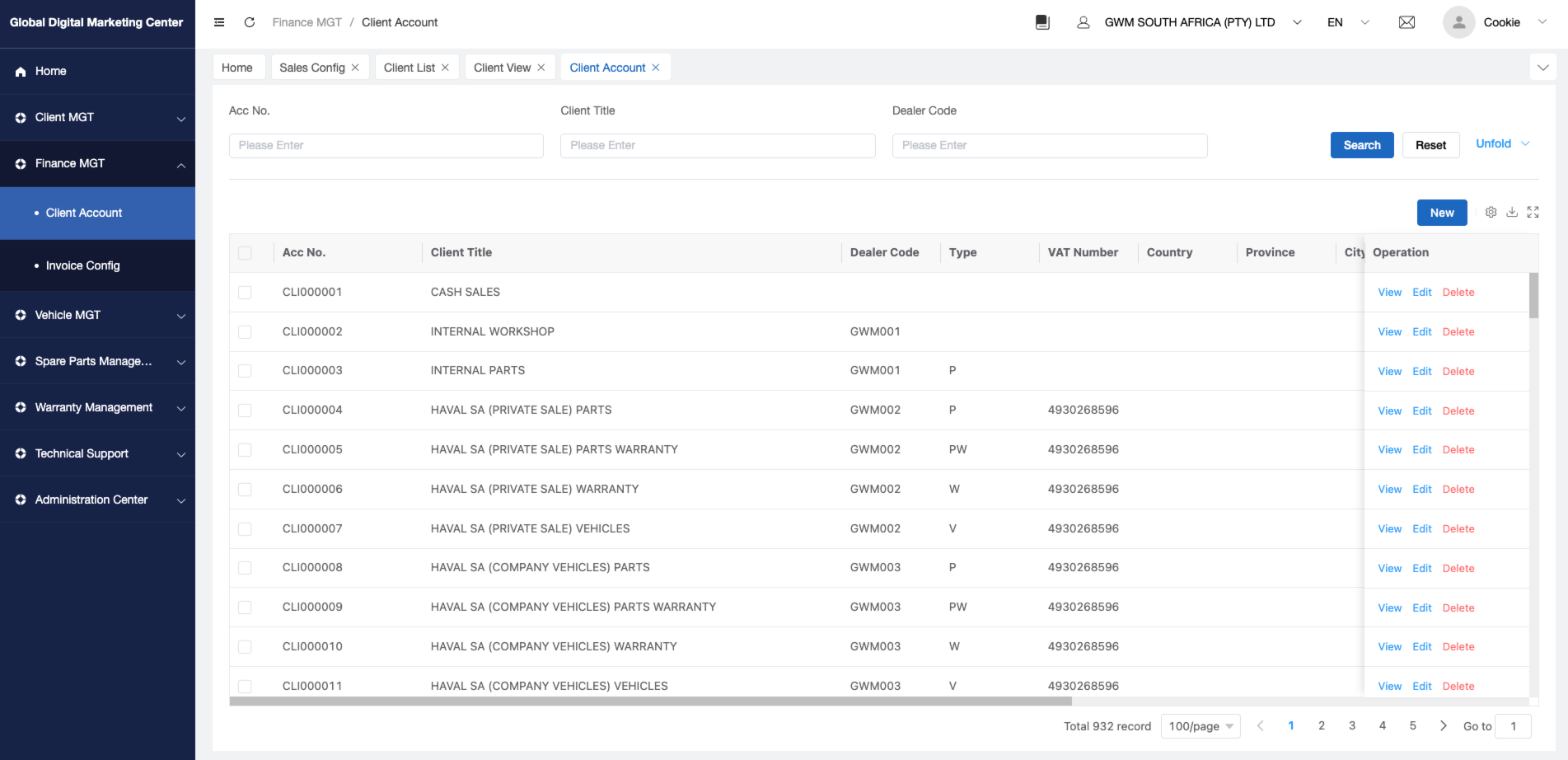
After you created this, it will give you a Acc No., please remember it or copy it, you will use it in the next part.
3. Set up his invoice config
Menu: Finance MGT - Invoice Config - Click "New", according to his real payment, you need to set up the invoice config for his different payment method, cause system needs this to invoice for him.
Client ID: you can check it on his client profile.
Payment Method: Select the payment of this invoice config.
Bill To: It's same as “Financial Institution”, it's the Acc No.
Ship To: It's same as "Delivered on your behalf to", also use Acc No to link.
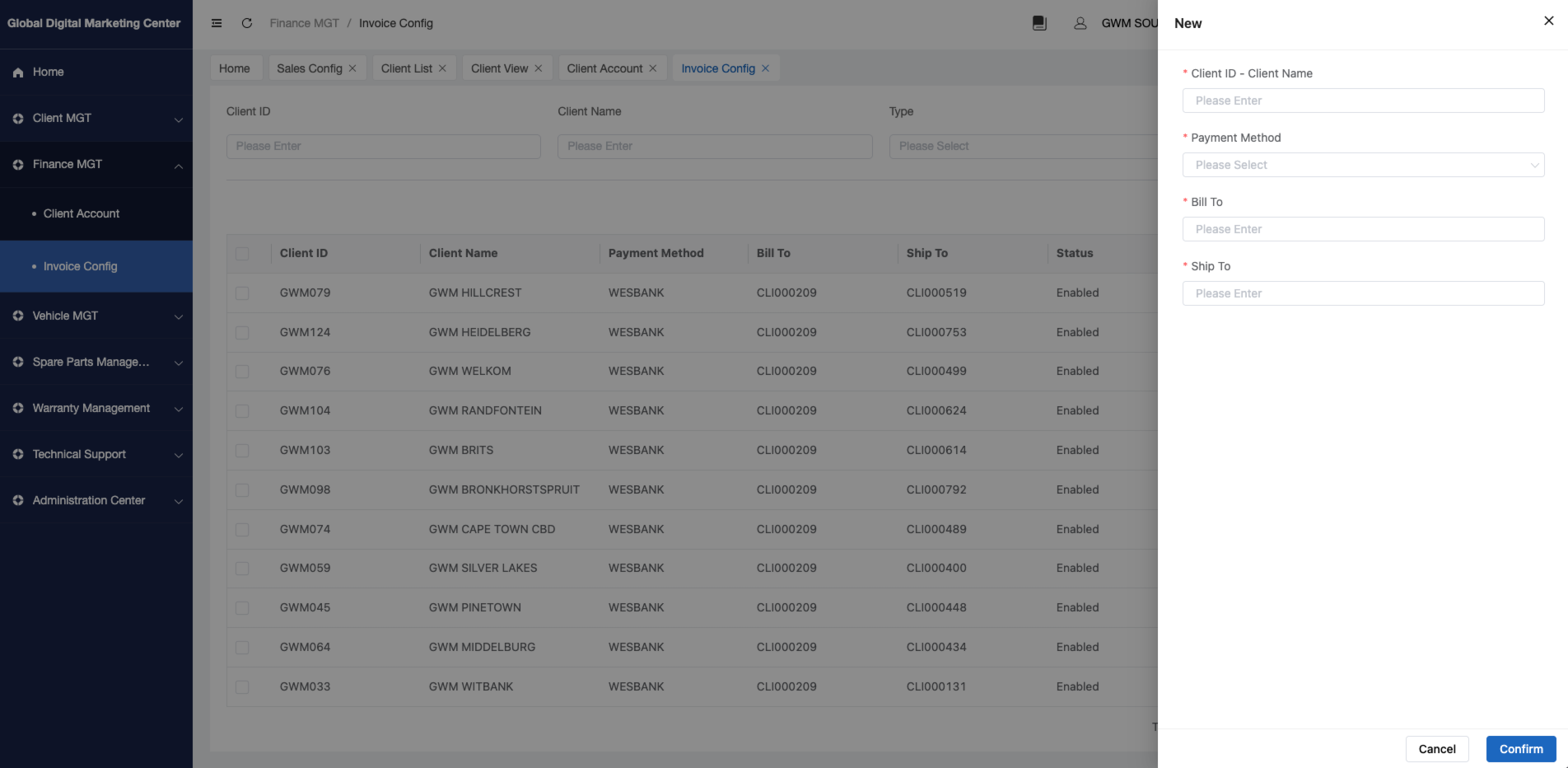
4. Set up his business config
Menu: Administration Center - MKT Center - Sales Config
Find the dealer, and edit his business config
Region: means which region he is.
Over Purchase: means whether he can over purhcase in purchase order.
Generate Backorder: means whether system will generate backorder when he over purchase.
Invoice Template: If he is dealer, please select South Africa02, if he is fleet, please select Fleet02.
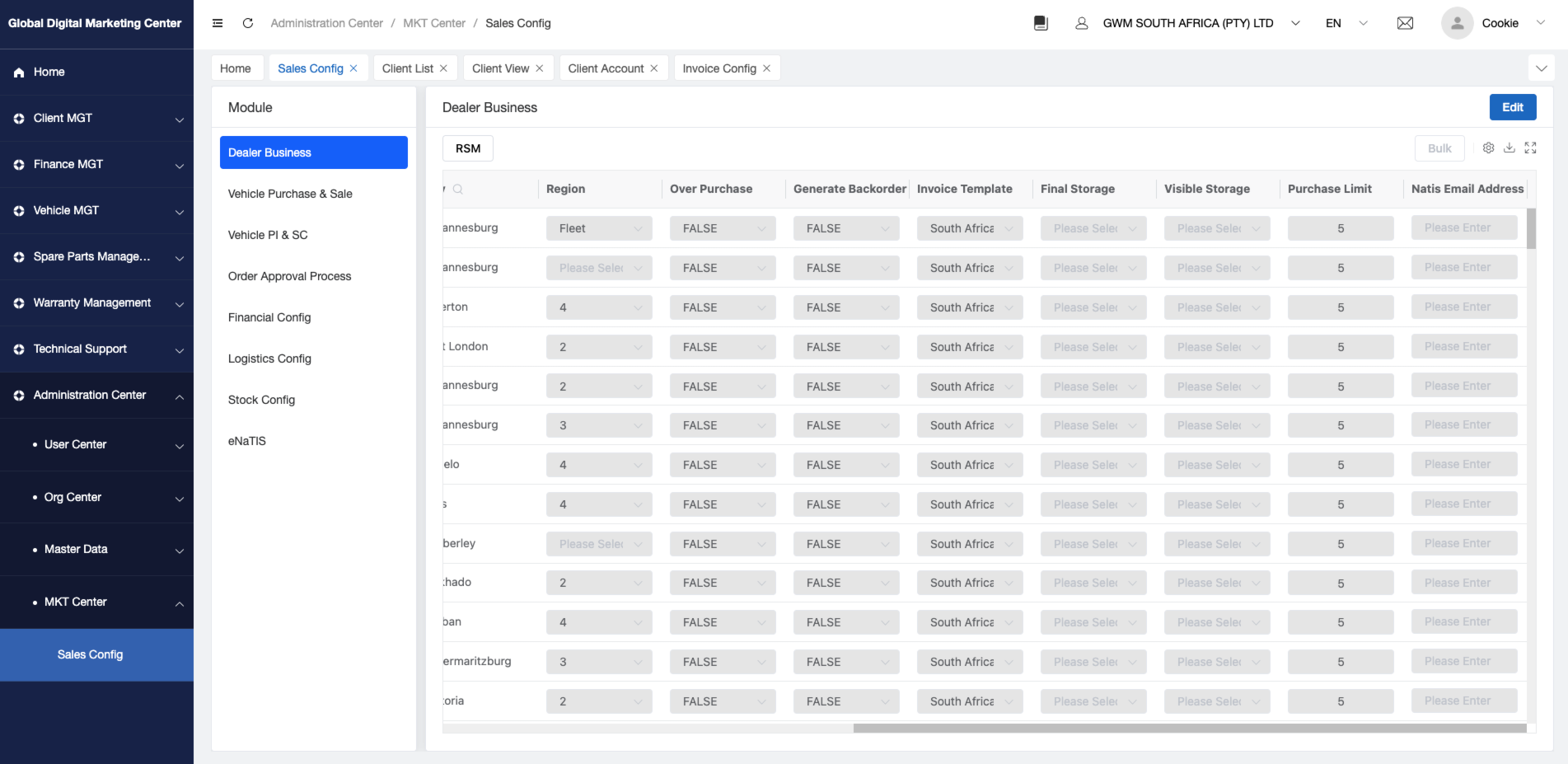
5. Add a price list data for him
Menu: Vehicle MGT - Master Data - Vehicle Price Data
We need to set up this new client price data, so we need to go to this function and find the price data order no, then edit it.
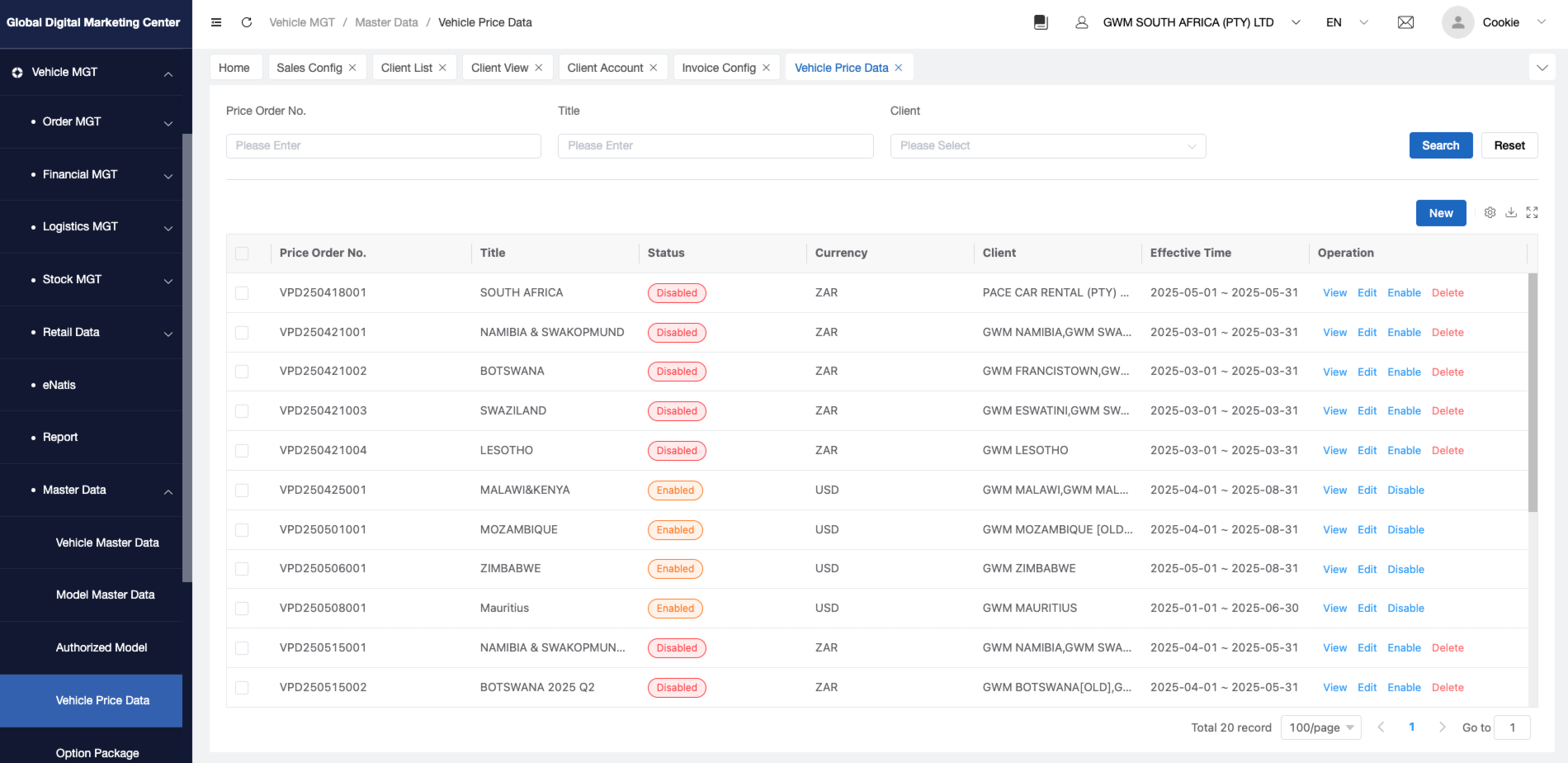
Select Client, and add this new client, then click Submit this price data order.

