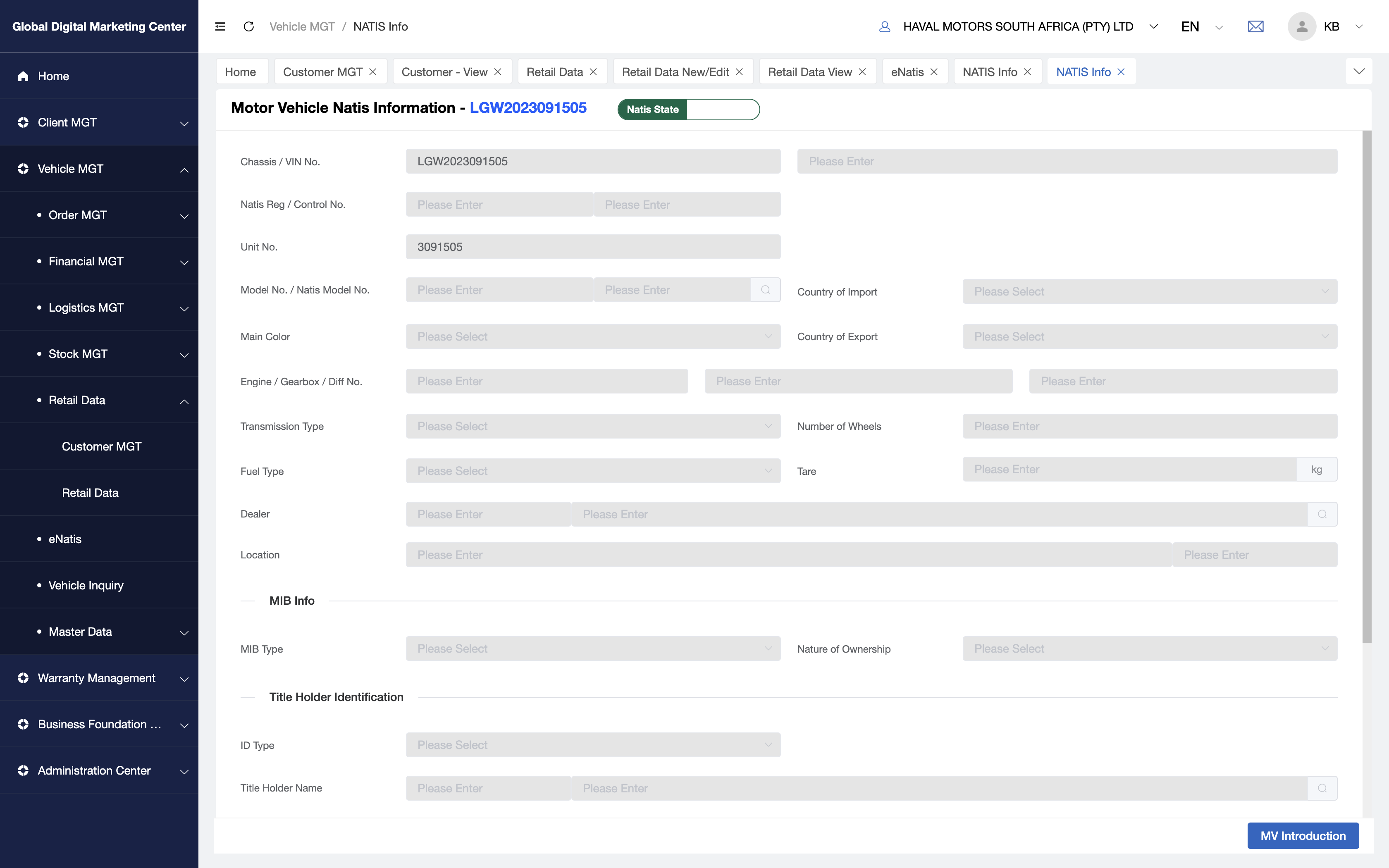Overview
Through eNaTIS page, you can eNaTIS the vehicle and download the Certificate and Control Certificate. You can use this function according to your real business.
Business Process
State Machine
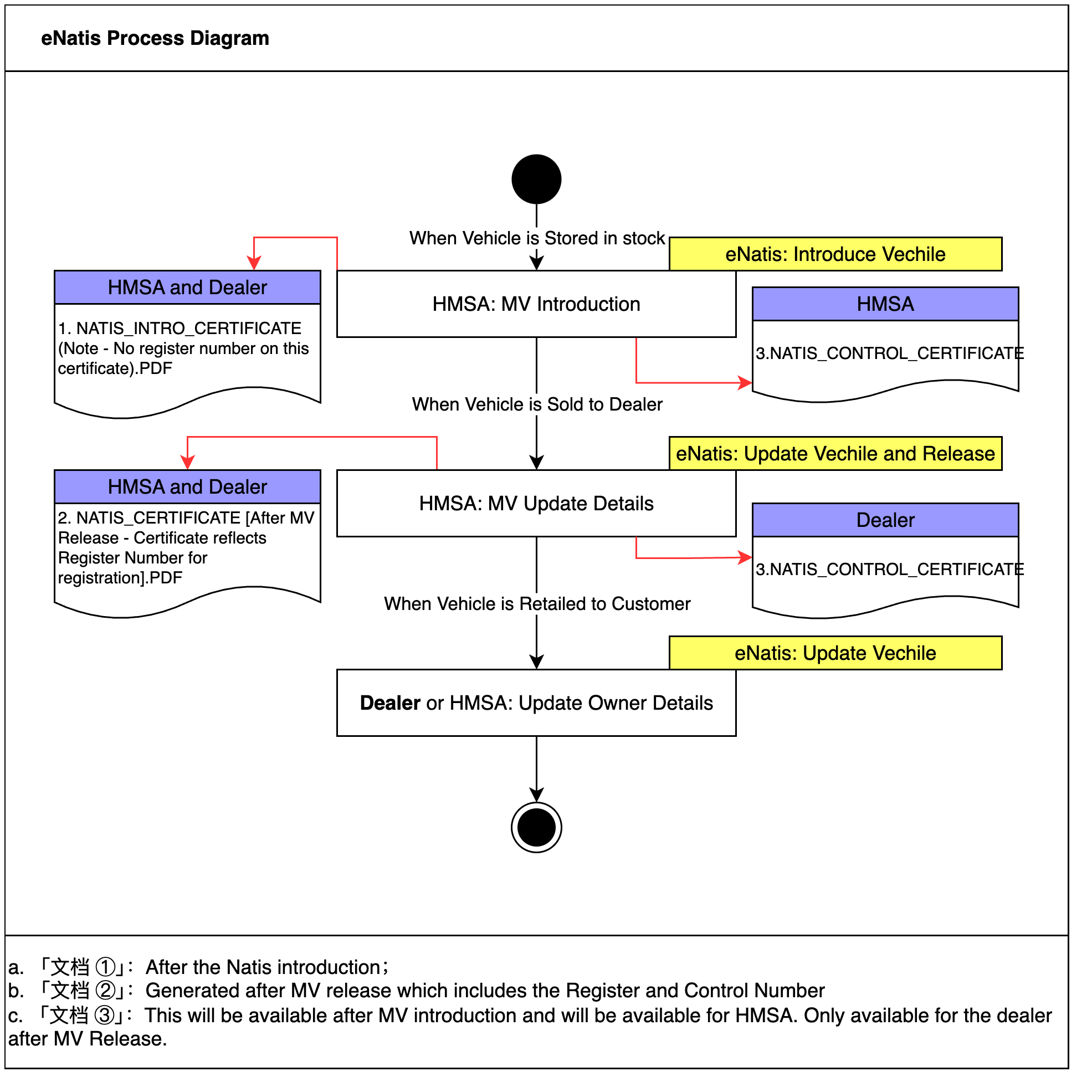
eNaTIS - List
Click Vehicle MGT - eNaTIS to:
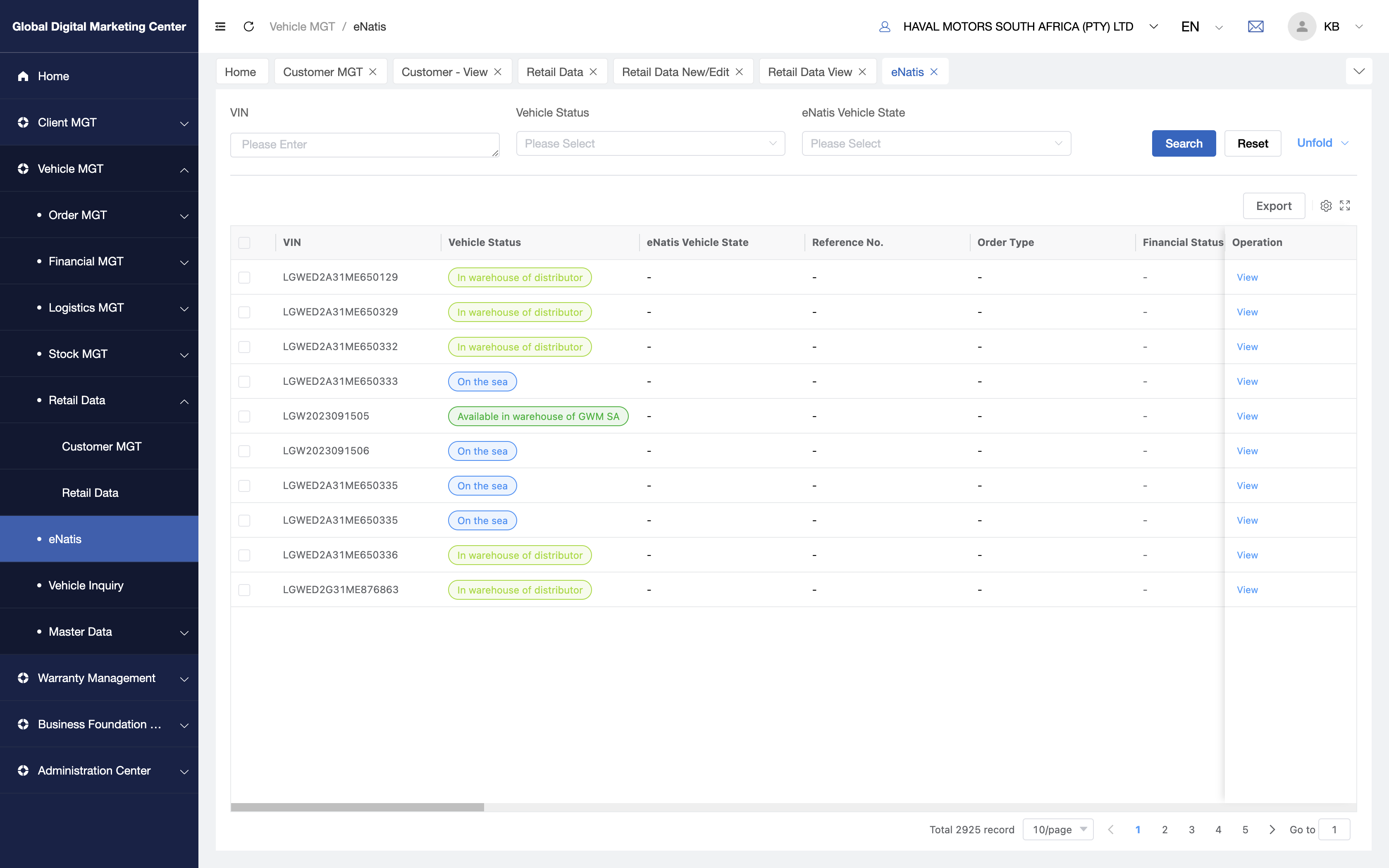
Interaction Description
MV Introduction
When you want to eNatis a vehicle with MV Introduction, you can Right Click:
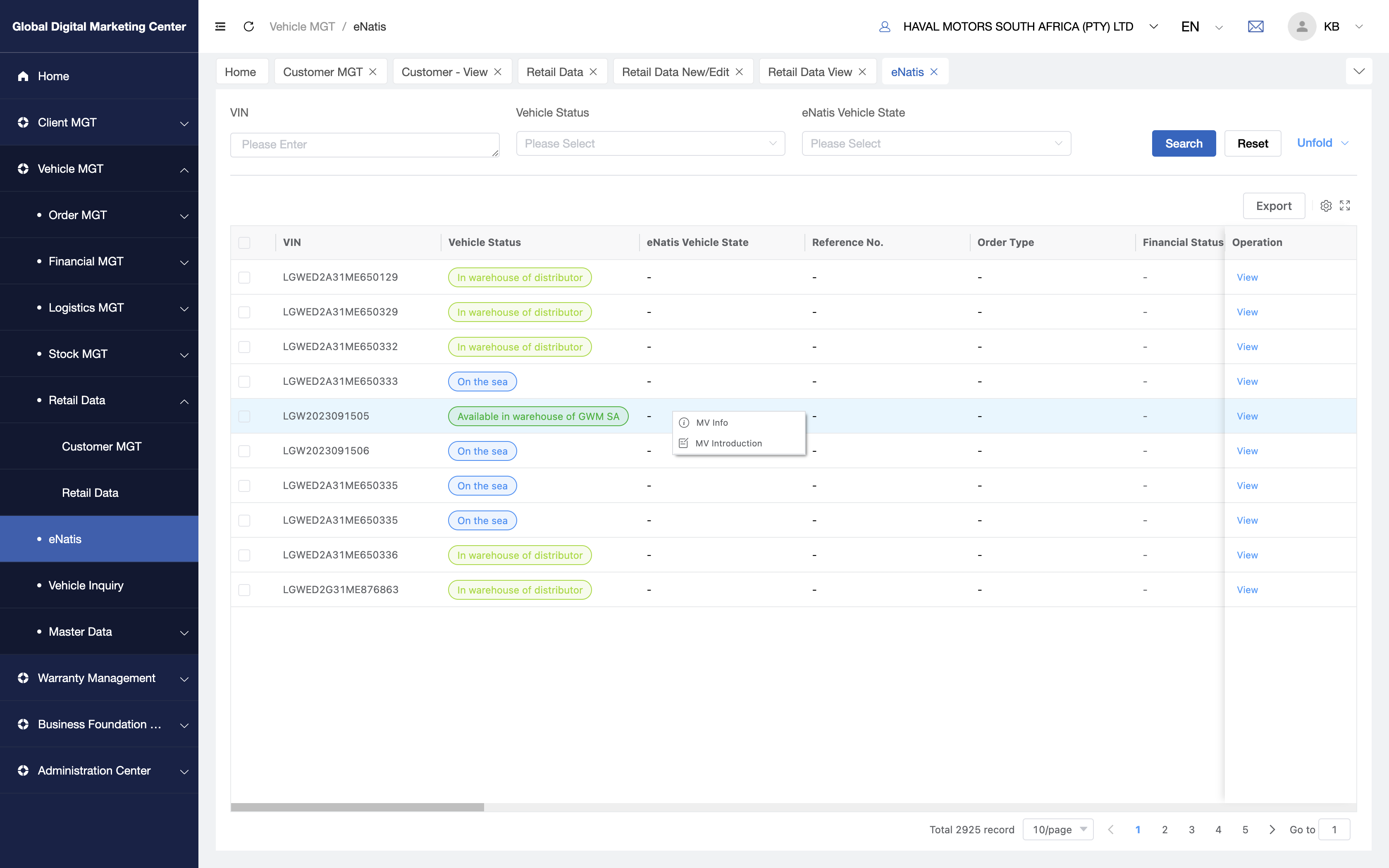
As you see, you can click MV Introduction to eNatis a vehicle with MV Introduction
Right Click Menu
These are the menu:
- MV Info
- MV Introduction
- MV Update
- MV Owner Update
- NATIS Certificate
- NATIS Control Certificate
MV Info
When you want to see the vehicle profile, you can click MV Info to:
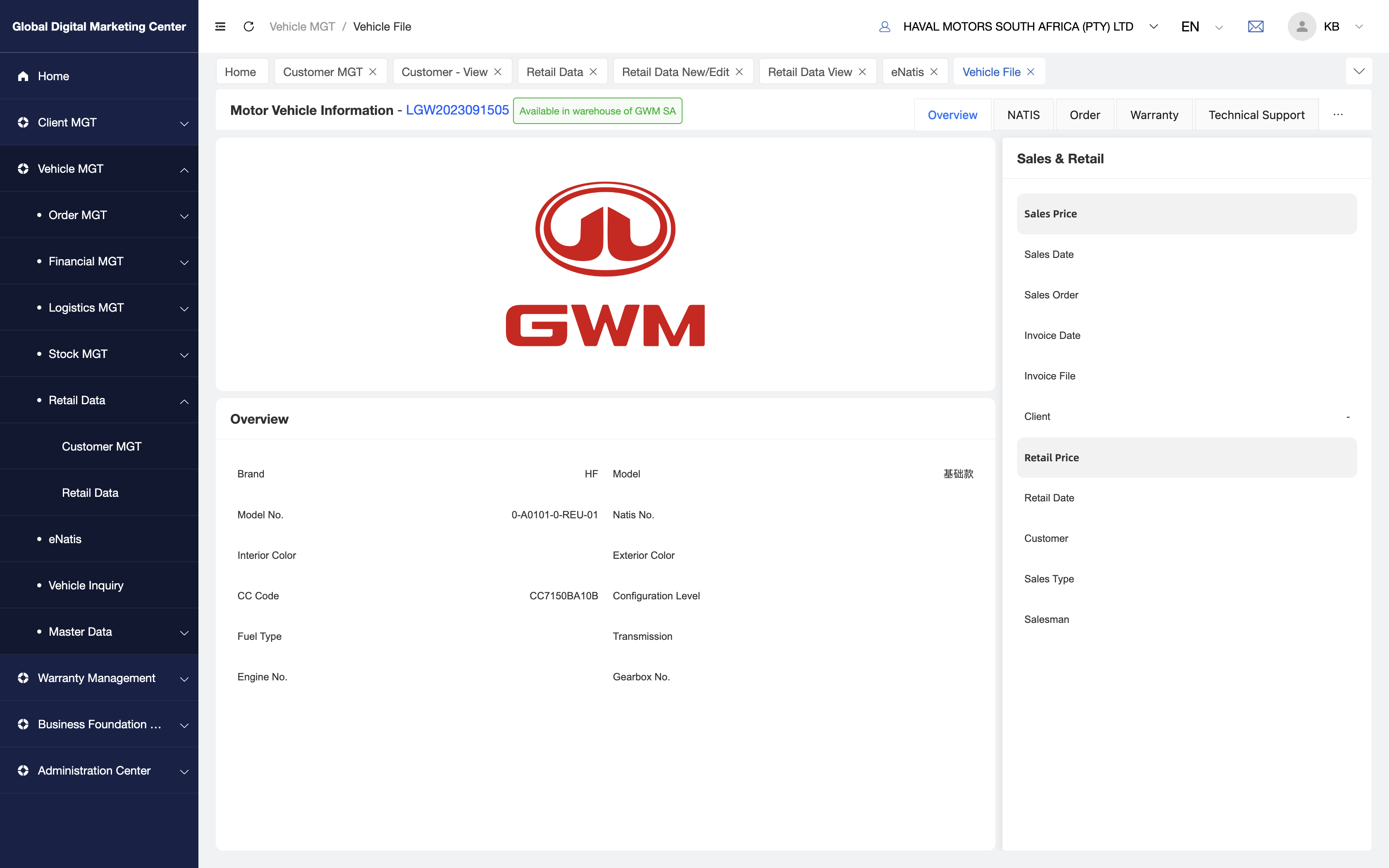
MV Introduction
Use this function to eNatis vehicle by MV Introduction( Introduce Motor Vehicle by an MIB )
MV Update
Use this function to eNatis vehicle by MV Update( Update Motor Vehicle by an MIB )
MV Owner Update
This menu mostly useful for dealer to eNatis vehicle with the updated customer Information.
NATIS Certificate
Click NATIS Certificate to view the NATIS Certificate PDF
NATIS Control Certificate
Click NATIS Control Certificate to view the NATIS Control Certificate PDF
eNaTIS - View
When you want to see the vehicle's NATIS details, you can click View to: