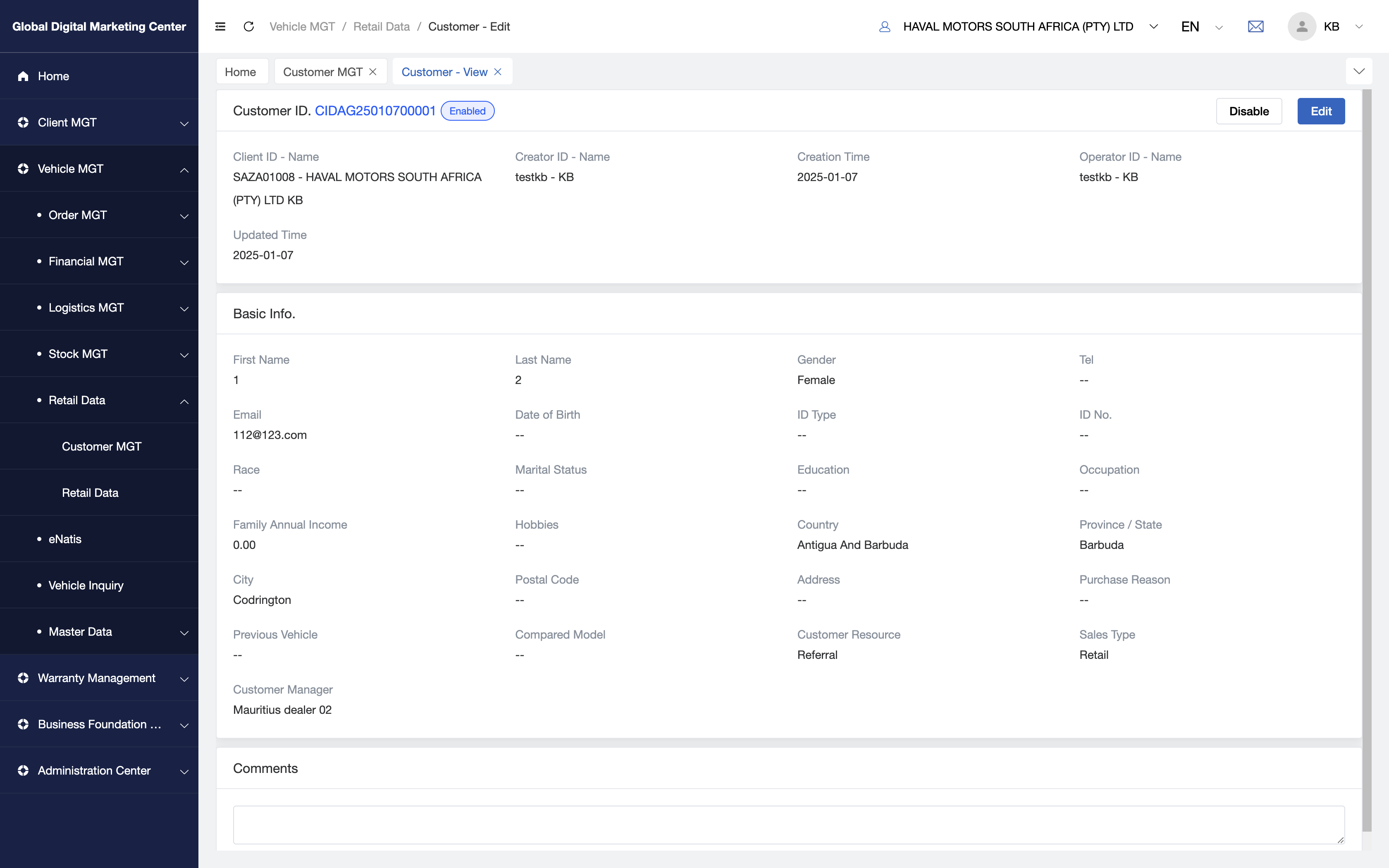Overview
You can view and manage all the customer here, it contains the customer data created by your dealer and HMSA.
Customer - List
Click Retail MGT - Customer MGT to go to the customer list page.
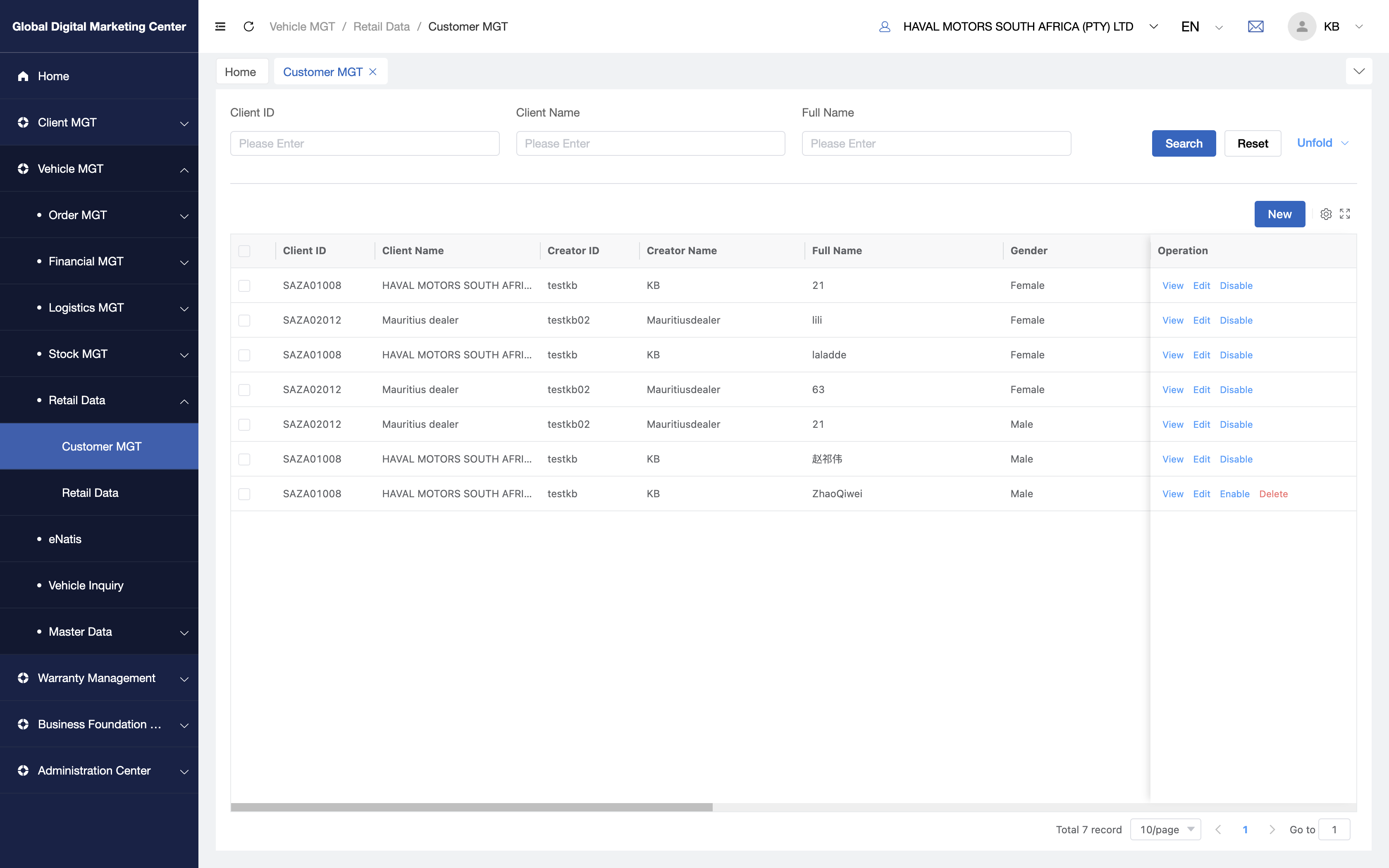
You can New , Edit, View the customer.
Customer - New
1. Click "New"
When you click New to the new page:
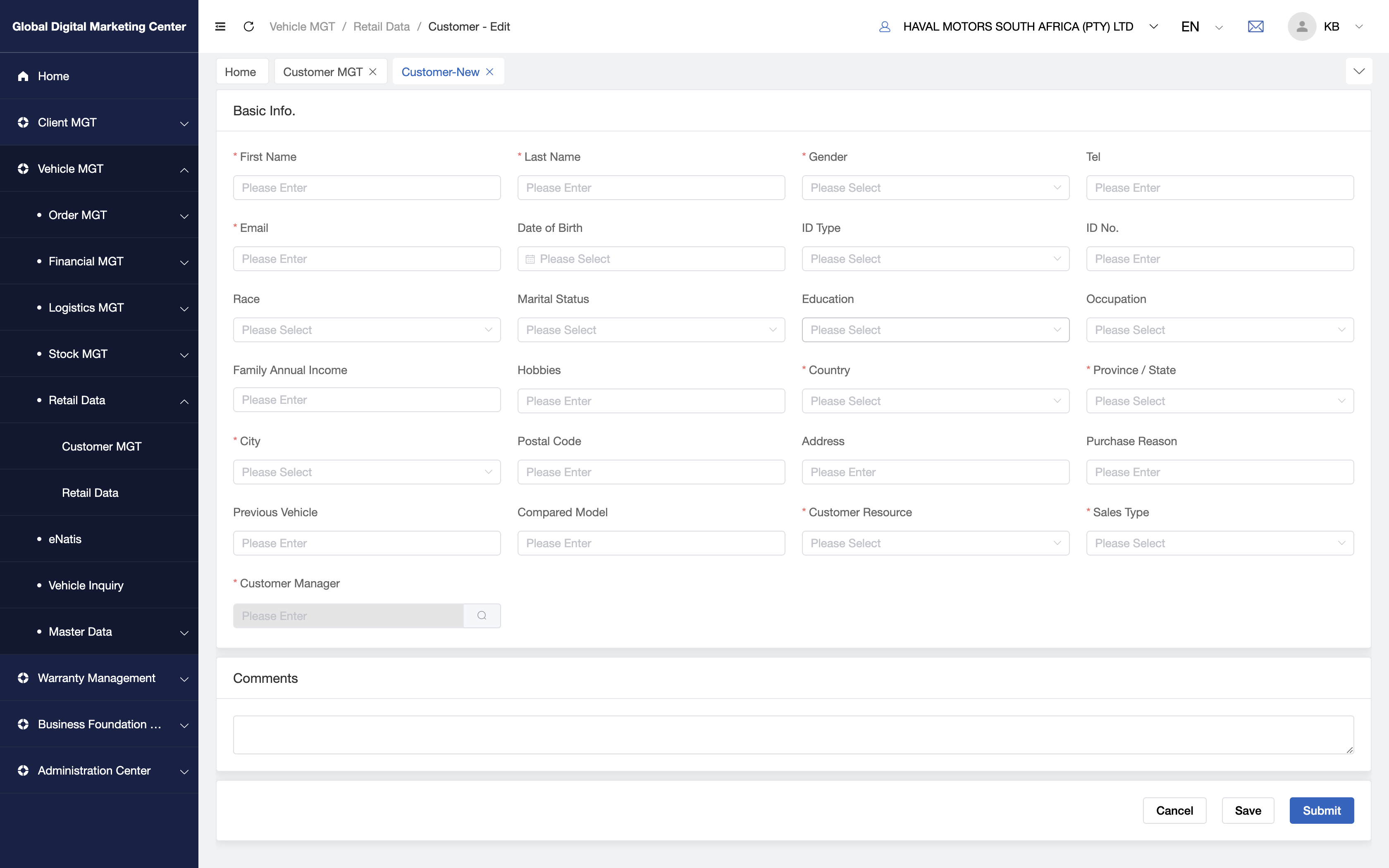
2. Fill in the forms
You need to input the details of this customer.
3. Submit
After you finished it, click Submit to submit the customer order.
Customer - View
Click View to go to the details page of this customer: