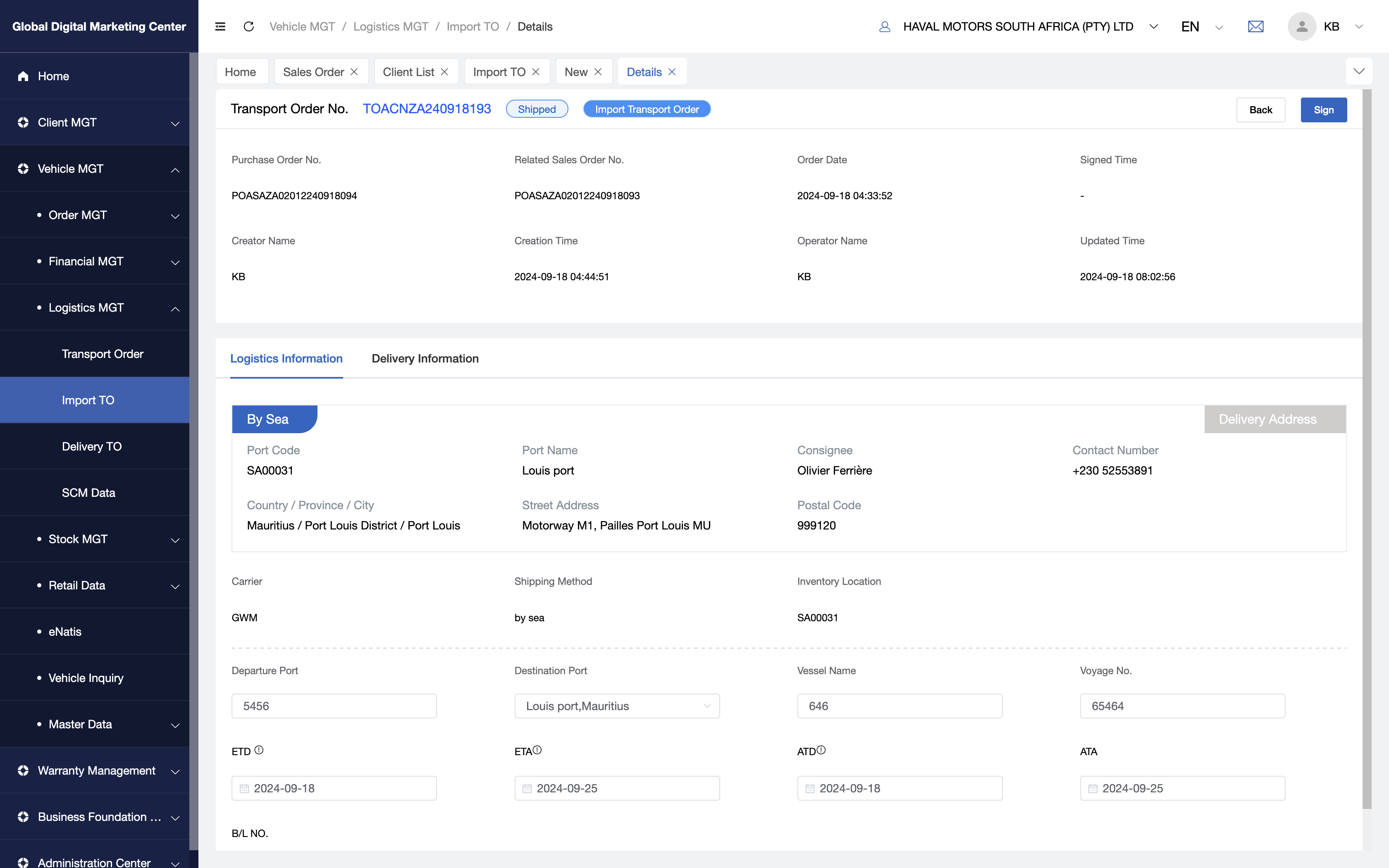Overview
When you want to create the import transport order for the vehicle orders (Vehicle from China to South Africa or surrounding countries), you can New transport order here and manage them.
What kind of transport order would be here?
- When you(HMSA) place order to GWM HQ, and GWM created the transport order to GDMC, then you will see the import transport order here.
- When dealer place order and you transfer it to GWM HQ, GWM HQ deal with this order and create the transport order to GDMC, then you will see it.
Business Process
State Machine
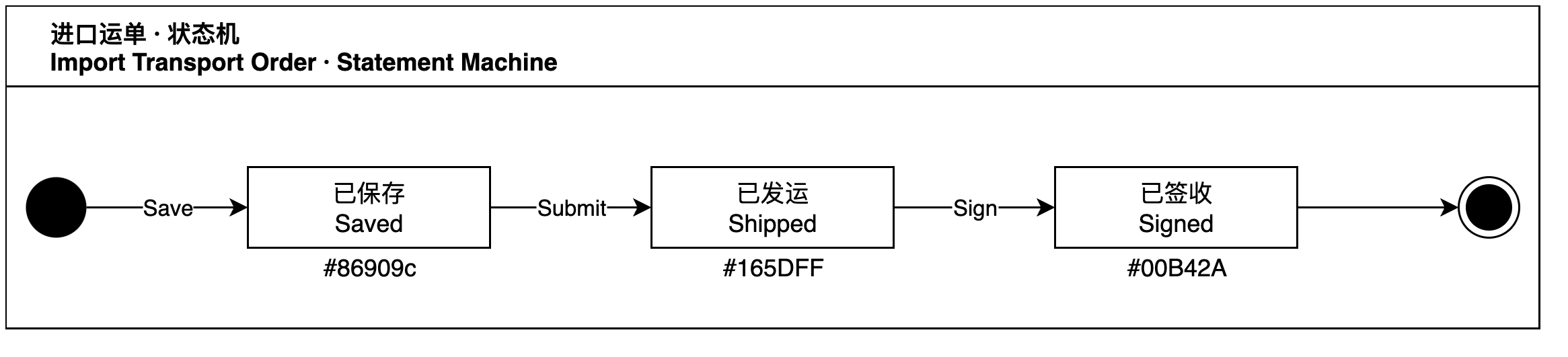
Import TO - List
Click Vehicle MGT - Logistics MGT - Import TO to:
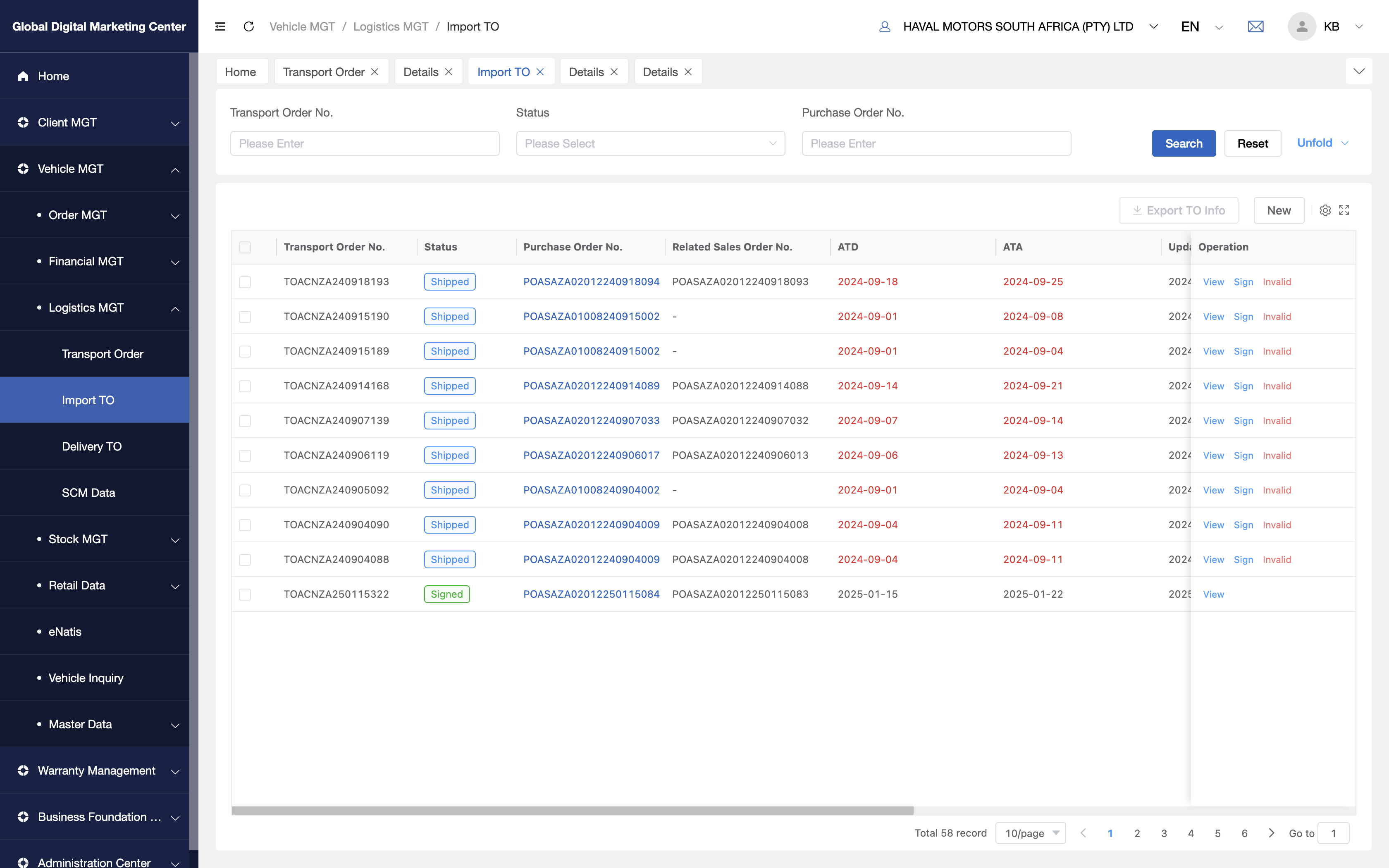
Through the transport order list, you can check the transport details and sign the transport order. If there isn't the transport order you need, you may New a import transport order.
Interaction Description
View
If you want to view the transport order details, you can click View to the details page.
Sign
If you want to sign the transport order, you can click Sign.
Invalid
If you want to invalid the transport order, you can click Invalid and then re-submit a new transport order.
Import TO - New Import Order
When you want to create a import transport order by yourself, you can click New;
- Click
Newto:
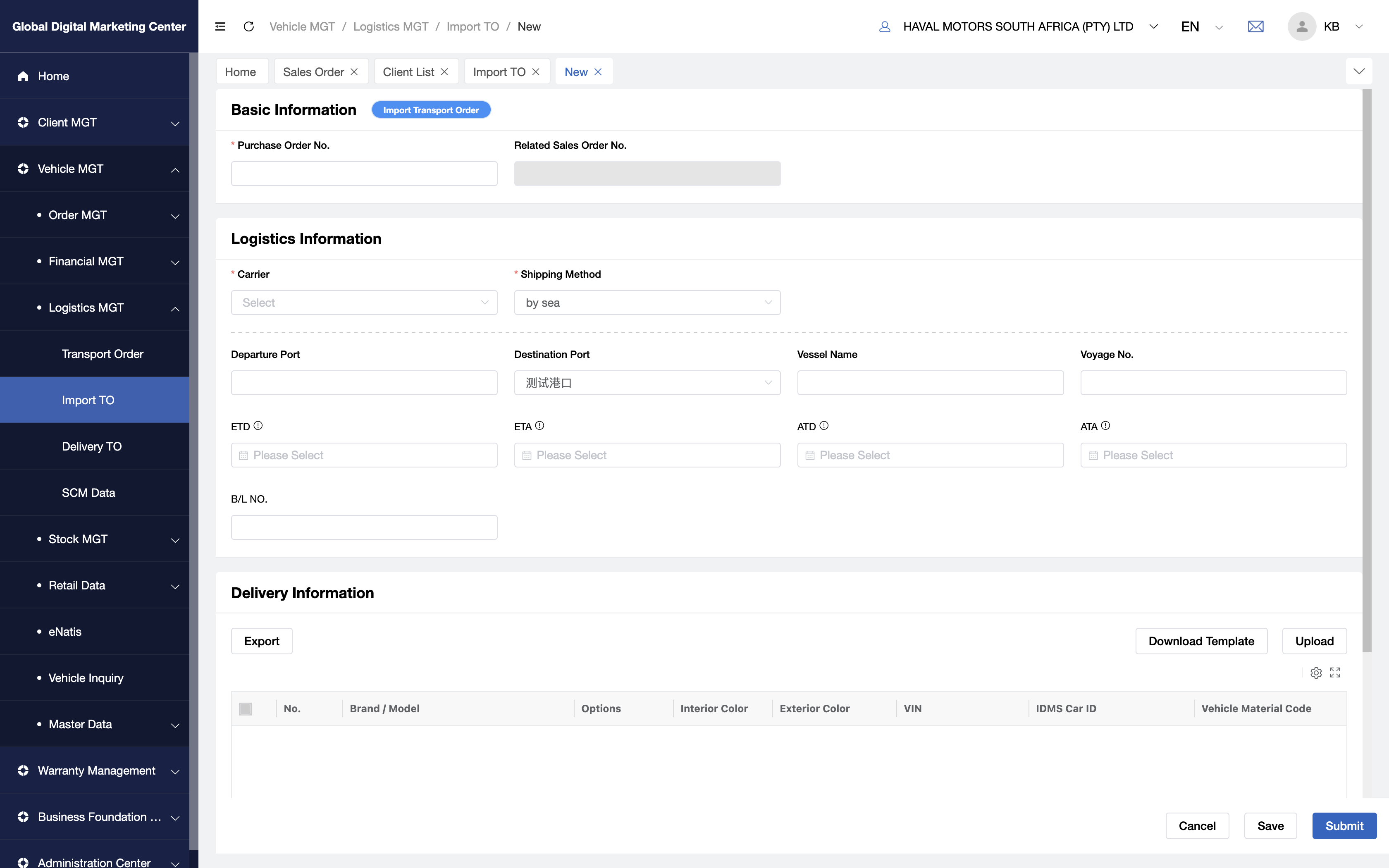
Fill in the forms:
a. Purchase Order No: You need to enter the purchase order number(it's all in your purchase order list)
b. Destination Port: You can change the destination port if it's necessary.
c. Delivery Information: You need to
Download Templatefirst and then input the VIN and upload it.d. Confirm all the information and
Submit.
Import TO - View
Click View to: