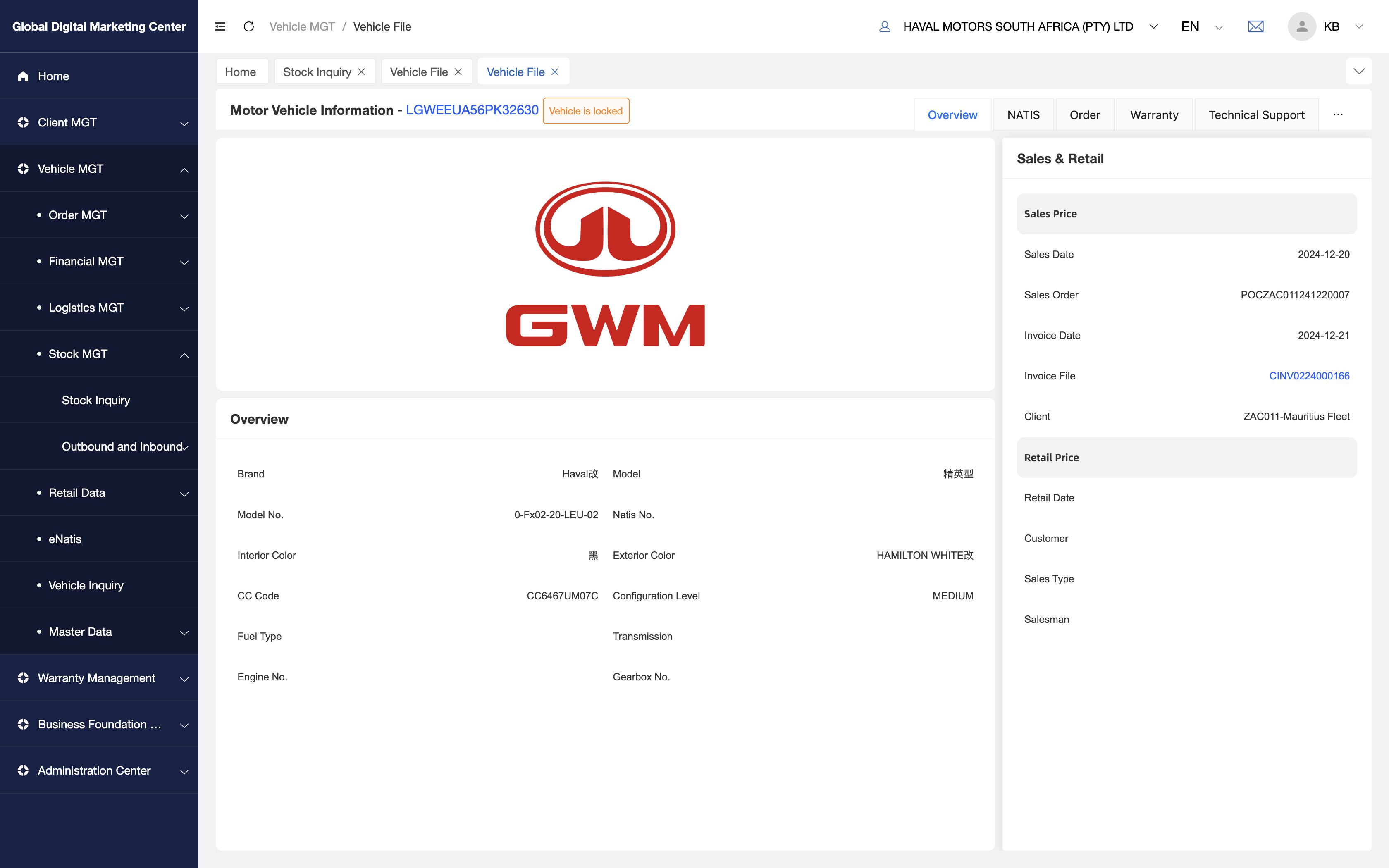Overview
This module contains all the functions about vehicle, you can see the functions description in the list.
Menu Description
Order
| No. | Menu | Description |
|---|---|---|
| 1 | Purchase Order | If you want to place order from GWM Headquarters, you can place order here. When you place order here, GWM Headquarters will receive your order and deal with it. |
| 2 | Sales Order | There are the vehicle orders that dealer placed , so you can manage your client vehicle orders here. |
| 3 | Backorder | When dealer placed orders, system will generate the backorder according the excess vehicles they placed. And you can deal with it. |
| 4 | Planned Order | When dealer placed N+3 orders , you can manage the dealers' planned order here. |
| 5 | Fleet Order | You can place fleet order and manage it here. |
| 6 | PI & SC | When you make PI&SC for dealers (such as surrounding countries dealer need it), this page will contains all the PI&SC you made. |
Finance
| No. | Menu | Description |
|---|---|---|
| 1 | Financial Release | If you are a Finance Staff, you may want to do some financial work in this function, you can Approval, Cancel and Financial Release for VIN, and sync invoice to bank. |
| 2 | Invoice MGT | There are all invoice in it, you can manage the invoice here. |
| 3 | Proof of Payment | There are all the proof of payment that dealer uploaded or HMSA uploaded. |
Logistics
| No. | Menu | Description |
|---|---|---|
| 1 | Transport Order | Contains all the related transport orders that you placed for vehicles. |
| 2 | Import TO | If the vehicles is dispatched from China, the transport order will be the import TO and contains all the vehicles from China to south aftica or surrounding countries. So you can see the all import TO in this page. |
| 3 | Delivery TO | If the vehicles is dispatched from South Africa to others, that will be the delivery TO. So you can see the all delivery TO in this page. |
| 4 | SCM Data | This SCM Data contains all the Shippment details from SCM, so you can see the shippment from China in the SCM Data. |
Stock
| No. | Menu | Description |
|---|---|---|
| 1 | Stock Inquiry | To inquiry the vehicles stock. |
| 2 | Outbound and Inbound | You can make some vehicles into the system through Other Inbound function, and see the outbound and inbound history from Outbound and Inbound Details, it's coming soon! |
Retail
| No. | Menu | Description |
|---|---|---|
| 1 | Customer MGT | You can see all the customers information that dealers created and manage them. |
| 2 | Retail Data | You can see all the retail data updated by dealers and you can manage it. |
eNatis
| No. | Menu | Description |
|---|---|---|
| 1 | eNatis | You can eNatis the vehicles here. |
Master Data
| No. | Menu | Description |
|---|---|---|
| 1 | Vehicle Master Data | Manage the vehicle master data in order to let the users underestand it. All the vehicle master data is sourced from GWM Headquarters ( IDMS system ). |
| 2 | Vehicle Model Data | Manage the vehicle model data in order to init the model data in South Africa. |
| 3 | Authorized Model | This function contains the vehicle model data which licensed by IDMS to GDMC for the South African market. |
| 4 | Vehicle Price Data | You can manage the vehicle sales price to dealers. |
| 5 | Depot MGT | You can manage all the depot address here. |
Vehicle Profile
You can view the vehicle profile from Stock Inquiry or eNaTIS, each vehicle has a profile.