Overview
When the dealer placed the backorder, you can check the dealer's backorder here.
Backorder - List
Click Order MGT - Backorder to go to Backorder page:
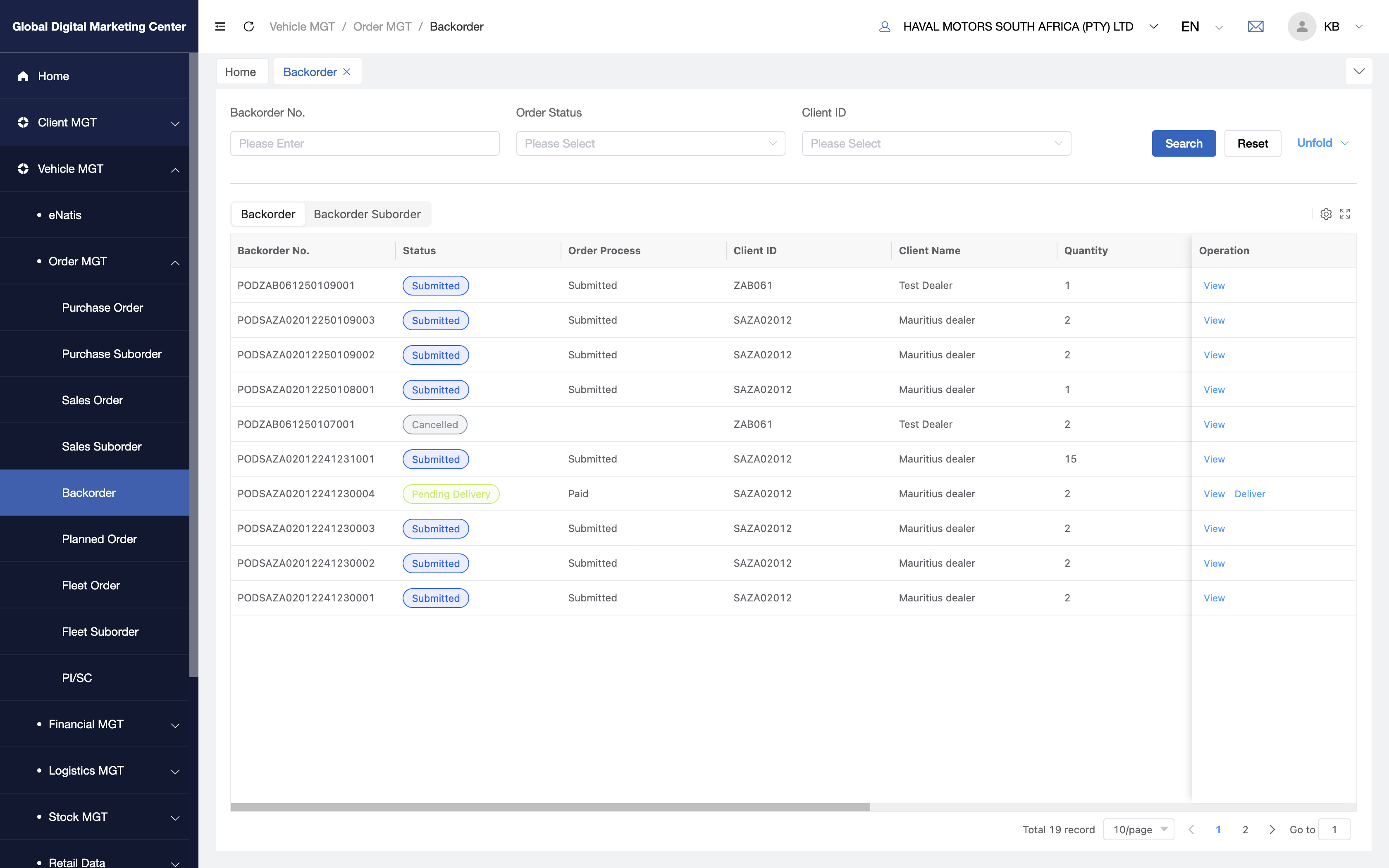
In this page, you can view or deal with the backorder.
Backorder - View
Click View and go to the details page, then you can see the details of this backorder.
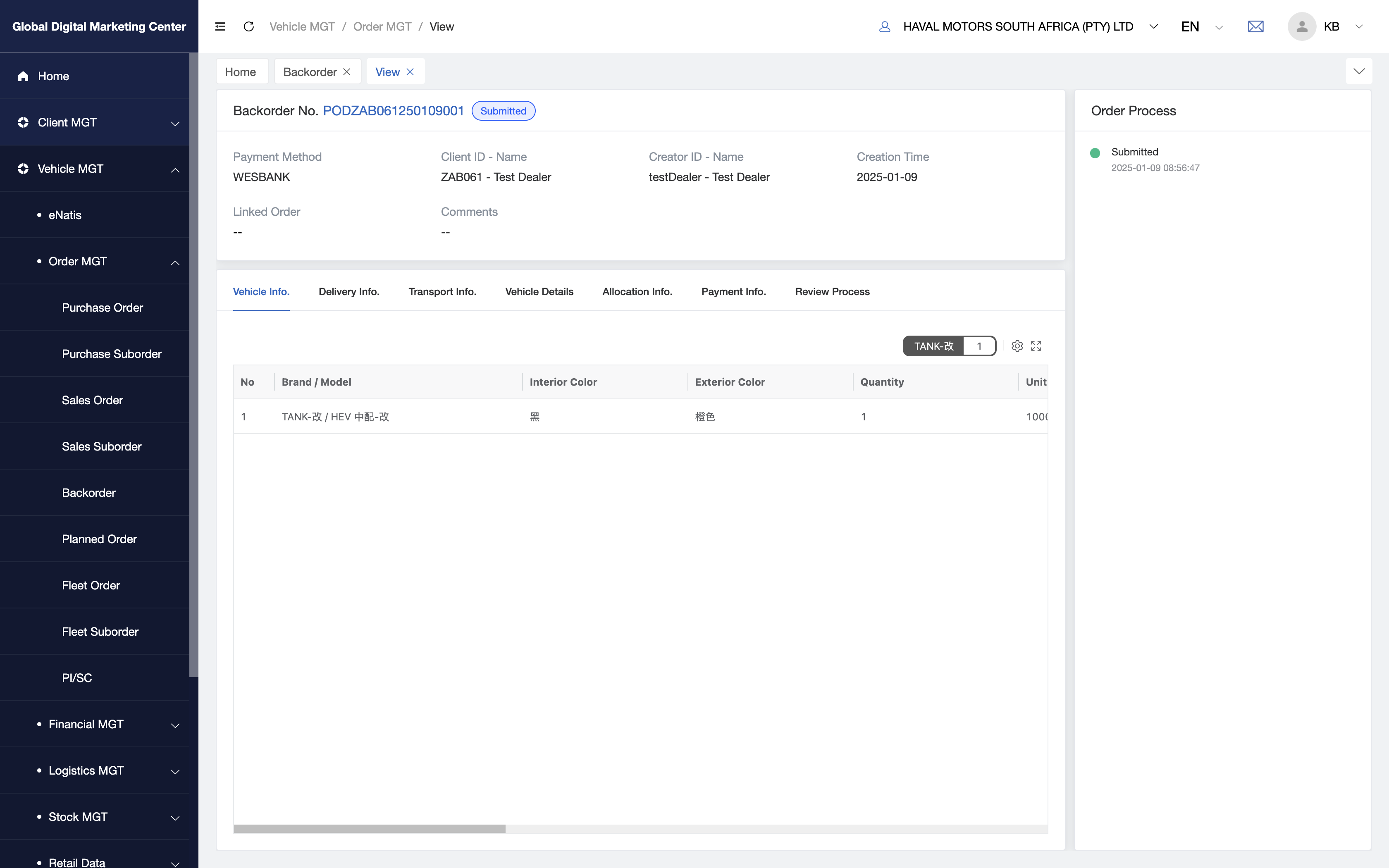
Tips
When you want to deal with the backorder, you also need to follow this process:
- Allocate VIN to this order;
- Dealer pay for the VIN, then
Finance Staffcheck the payment inFinancial Releasefunction. - When the VIN's
Financial Status==Financial Released, logistic staff can dispatch this VIN to the dealer by VDS. - VDS will dispatch vehicle to dealer and send delivered information to HMSA.
- Done.
